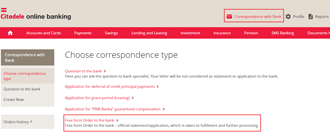A beneficiary is the person entitled to receive capital in the event of the customer’s death.
To add/change a beneficiary for your 3rd pension pillar savings, log in to the full version of the Online Bank.
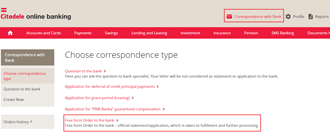
Select “Correspondence with the bank” > “Order to the bank”. Copy the template below, insert it in the text of the order, and enter the required information:
1. pension plan;
2. agreement number;
3. information about the beneficiary.
You can specify one or more beneficiaries, each with a percentage of the bequest (the total must be 100%.)
Note that if you specify a different beneficiary, the previously specified beneficiary is automatically cancelled.
If you do not have access to the Online Bank, book a branch visit here.
Template
Application on the person (s) entitled to the accrued supplementary pension capital in the event of the Participant’s death
Pension plan: (CBL Sabalansētais/ CBL Aktīvais/ CBL Aktīvais USD/ CBL Indeksu)
Individual agreement No./Company name:
Phone number:
Person (s)* entitled to the accrued Supplementary Pension Capital in the event of the Participant’s death**: Name, surname; personal identification code***; the person’s relationship with the pension plan participant; phone number; share, % (total 100%).
* when deciding on the person (s) entitled to their Supplementary Pension Capital in the event of the Participant’s death, the Participant at the same time revokes all previous instructions regarding the recipients of their 3rd pension pillar capital, if any.
** The Participant is responsible as the personal data overseer for transferring the personal data of these persons to the Pension Fund.
*** When nominating a person who has not been assigned a personal identification code by the Republic of Latvia, please indicate their date of birth, plus the document number, expiry date, issuing country, and issuing institution of their identification document. A copy of this person’s identification document must be attached.