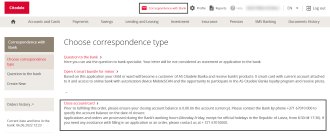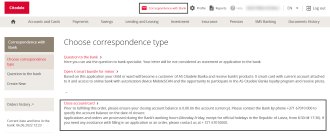
To close an account, go to the online bank under “Correspondence with bank”.
Select “Account/Card closure”. Bear in mind that the account balance must be 0.00 EUR at the time it is closed. To find out your account balance and closing day, please contact us 6701 0000.
In the message, give the reason for closing the account and what account exactly you wish to be closed.
If you with to close a current account without a card, select “Please close account”.
If you wish to close an account and all payment cards associated with it, select “Please close account and all payment cards associated with this account.”
When you select one of these options, an additional field will appear, in which you should select the account you wish to close.
If you wish to cancel all cards associated with an account, but still keep the account, select “Please cancel my payment card(s), but I wish to keep the account linked with these cards.”
If you wish to cancel an extra card, select “Please cancel extra card.”
If you select one of the actions to cancel a card, you will se an additional field where you can choose the card to be closed.
Select Next and confirm with a code from your authorisation device.
If you can not access the Online banking, eg wrong username, password, please take a look in flow Disruptions to access the Online banking.
If you do not have an Online bank access, we will be waiting for you at any of our bank's branches (make an appointment to visit the branch here).