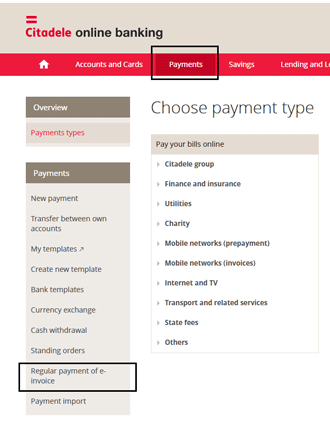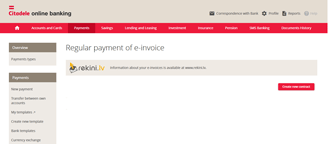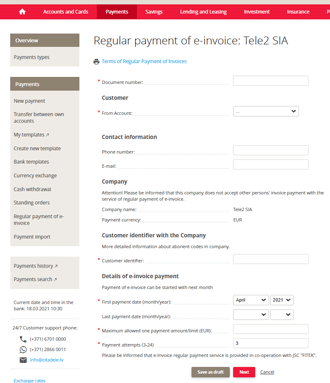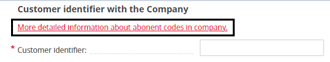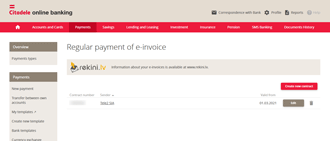By connecting the E-invoice regular payment service (ERRA), the bank will further pay invoices by making a transfer from your account.
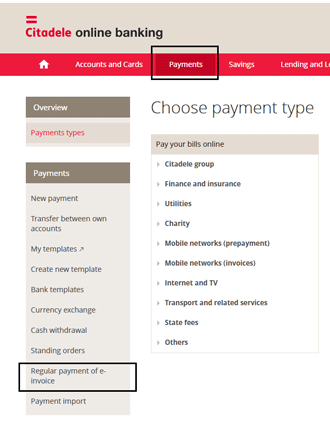
1. Log in to your Online Banking.
2. Open the section Payments > Regular payment of e-invoices
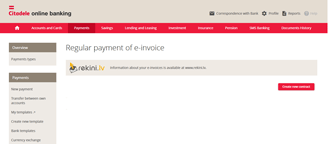
3. Select Apply for a new agreement
4. Select a service provider from the list. If the service provider of interest is not listed, it means that the company does not offer e-invoicing. In this case, use the Regular Payment service offered by the bank or pay an invoice yourself in your Online Banking.
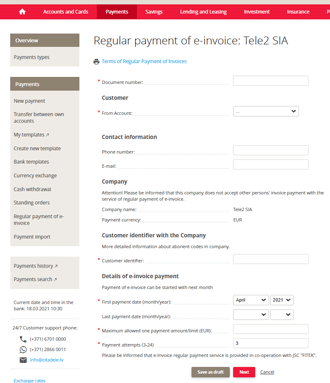
5. Enter the required data and save by signing with a code from your authorization device.
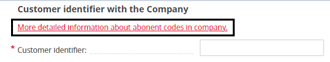
6. Make sure that the payment identifier of the company have been indicated when concluding the agreement for the specific company
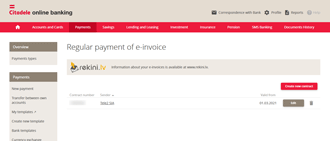
Information about the concluded agreement will be reflected in the same section “Regular payment of e-invoices”. If necessary, you can make changes to the agreement by clicking “Change” (e.g., specify another end date of the agreement, the maximum amount/limit of one payment allowed).
Please note that changes to the e-invoice regular payment order will be made within three business days of the Bank after the day of receipt of the order by the Bank.
You no longer have to worry about paying this invoice on time!
If you are not a user of Citadele Online Banking, you can also apply for this service in any branch of Citadele, as well as on the portal of JSC Unifiedpost, the ERRA infrastructure maintainer, www.rekini.lv. There you will also be able to view your e-invoices and, if necessary, cancel the payment of an invoice.
Terms of regular invoice payment